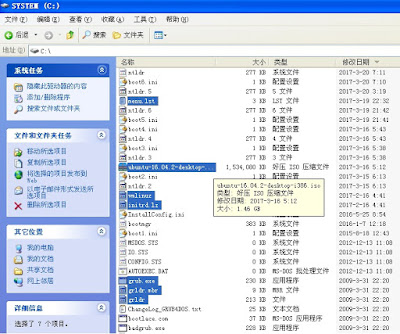Create your own dataset for machine learning, same format as CIFAR-10 dataset, via PIL and numpy

Refers: http://www.cs.toronto.edu/~kriz/cifar.html https://www.tensorflow.org/tutorials/deep_cnn The CIFAR-10 dataset consists of 60000 32x32 colour images in 10 classes. ClixSense Click on the cat job use the image that its size is 128 x 96 px, and the image is cat or dog, no other type. I want to use CNN to do machine learning for this job. I collected some images now. The key python codes to append one image with label to the dataset is as below: from PIL import Image import numpy as np im = Image.open(filename) im = (np.array(im)) r = im[:,:,0].flatten() g = im[:,:,1].flatten() b = im[:,:,2].flatten() if iscat: label = [0] else: label = [1] out = np.array(list(label) + list(r) + list(g) + list(b), np.uint8) out.tofile(dataset)