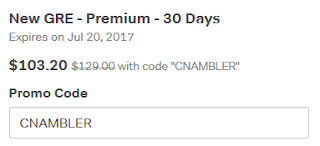How to Setup tomcat on ubuntu

First, please setup JAVA on your ubuntu, you can refer to : https://lengerrong.blogspot.com/2017/03/how-to-config-oracle-java-on-your-ubuntu.html $ wget http://mirror.apache-kr.org/tomcat/tomcat-9/v9.0.0.M22/bin/apache-tomcat-9.0.0.M22.tar.gz $ tar xzvf apache-tomcat-9.0.0.M22.tar.gz $ sudo cp apache-tomcat-9.0.0.M22 /var/lib/tomcat9 -rf $ cd /var/lib/tomcat9/ $ sudo vim bin/startup.sh # Better OS/400 detection: see Bugzilla 31132 os400=false case "`uname`" in OS400*) os400=true;; esac export JAVA_HOME=/usr/lib/jvm/java-8-oracle/ export JRE_HOME=/usr/lib/jvm/java-8-oracle/jre/ export CLASSPATH=$JAVA_HOME/lib:$JRE_HOME/lib:$CLASSPATH export PATH=$JAVA_HOME/bin:$JRE_HOME/bin:$JAVA_HOME:$PATH export TOMCAT_HOME=/var/lib/tomcat9 Start tomcat $ sudo bin/startup.sh