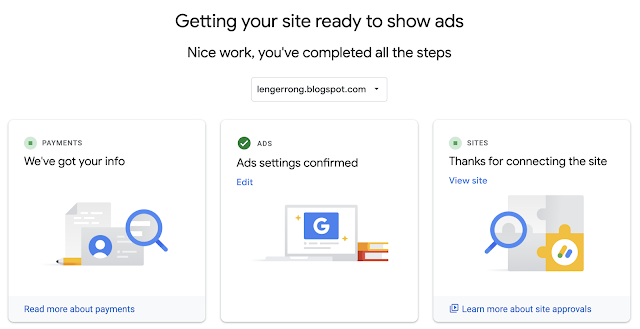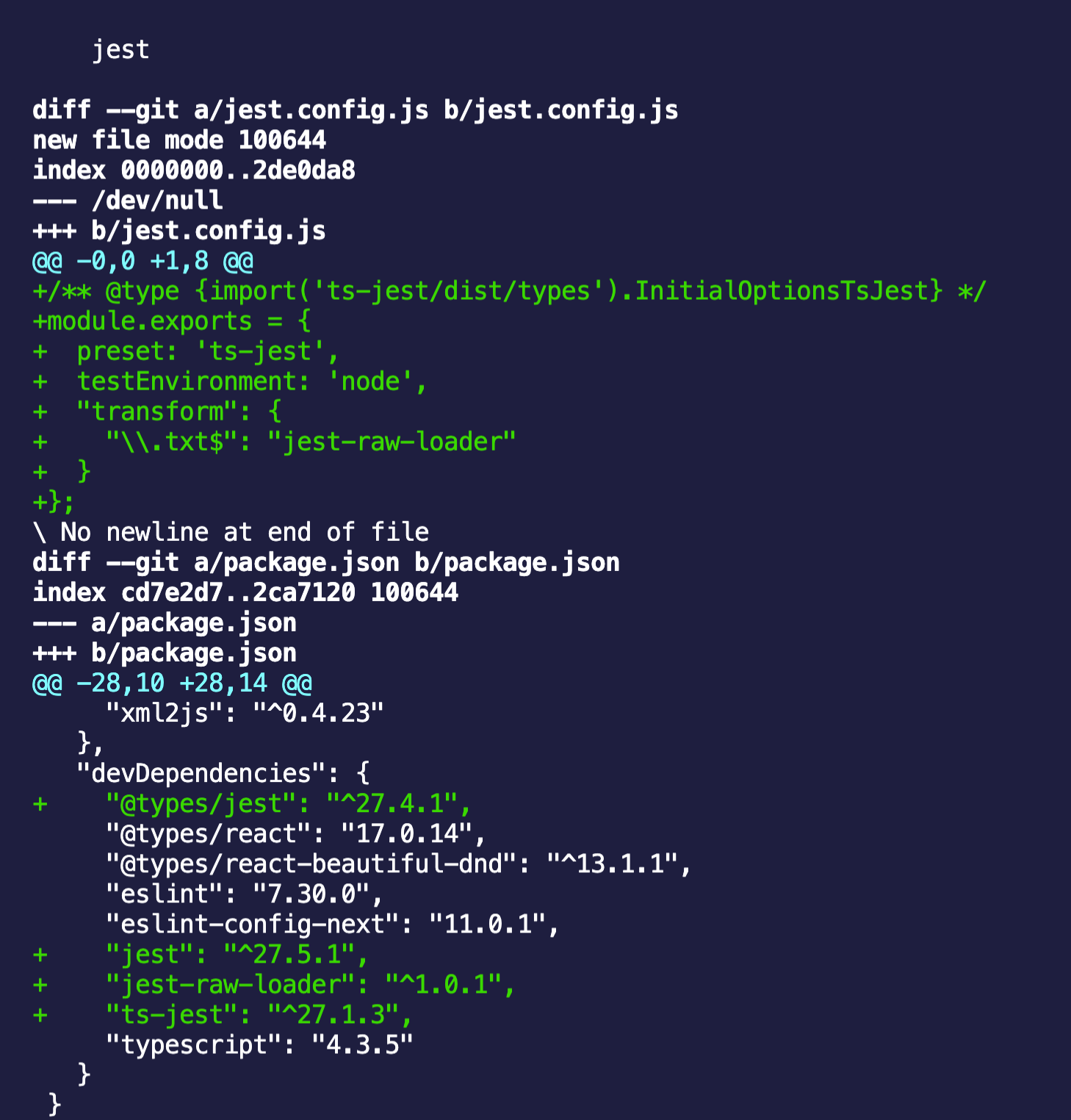Spring JPA: Dynamic Schema|Table at runtime
named parameter bind only works on the where clause. what if you want different schema at runtime for the table part. such as 'select * from :tablename where ...' 'update :tablename set ..." You will find the above won't work in your @Query annotation use EntityManager::createNativeQuery You can get the single result, the first result, result lists or result stream. use entityManager.createNativeQuery(sql).executeUpdate() use executeUpdate to update or delete records in the table Not allowed to create transaction on shared EntityManager Caused by: java.lang.IllegalStateException: Not allowed to create transaction on shared EntityManager - use Spring transactions or EJB CMT instead Please call joinTransaction before execute update sql