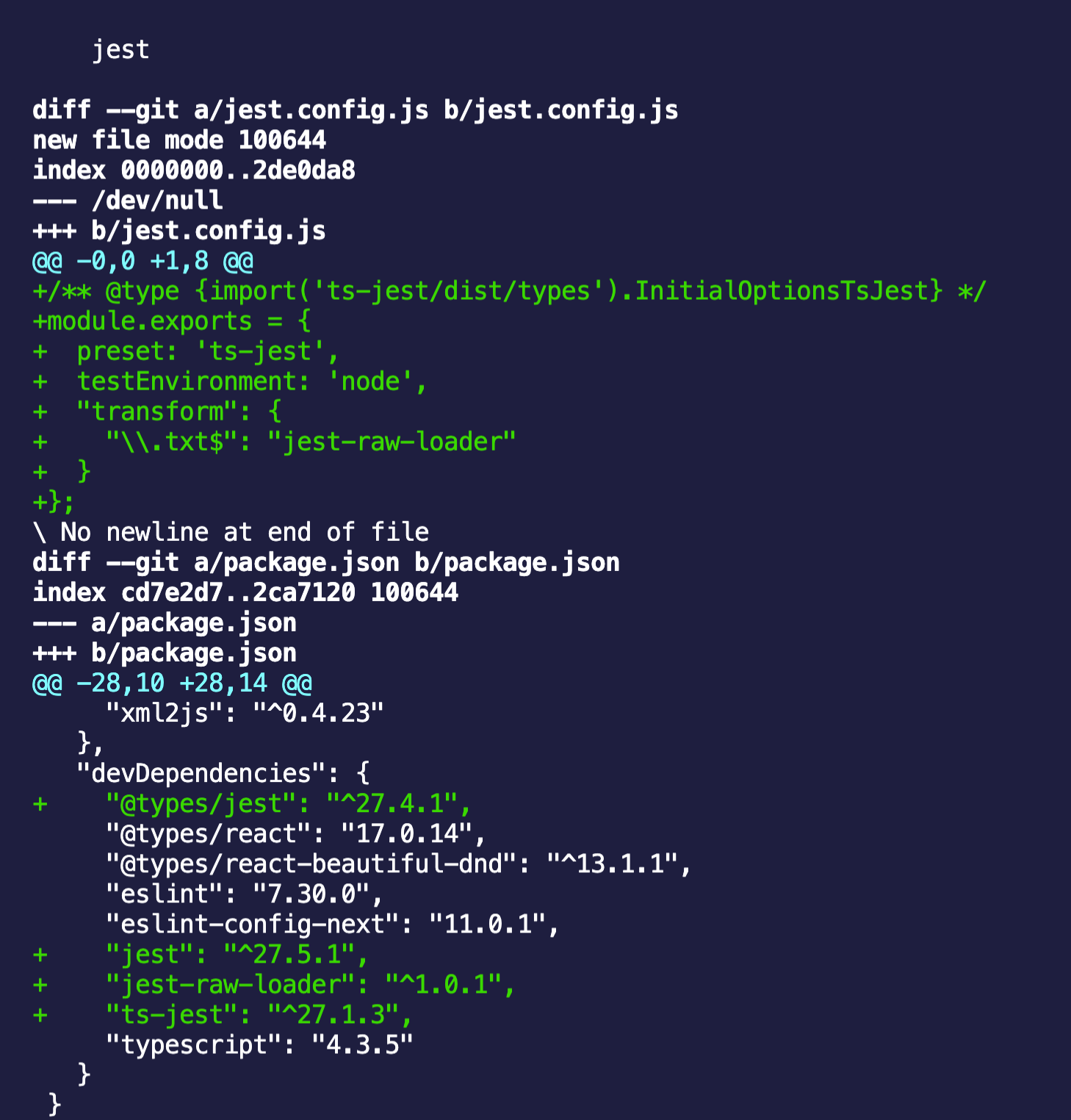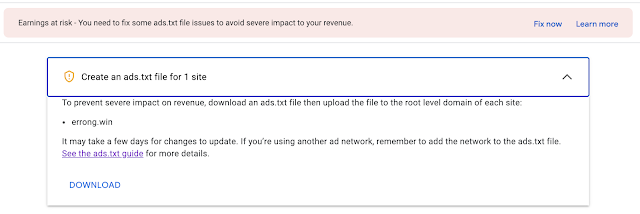Getting Started
These instructions will get you setup to use ts-jest in your project. For more detailed documentation, please check online documentation.
| using npm | using yarn | |
|---|---|---|
| Prerequisites | npm i -D jest typescript | yarn add --dev jest typescript |
| Installing | npm i -D ts-jest @types/jest | yarn add --dev ts-jest @types/jest |
| Creating config | npx ts-jest config:init | yarn ts-jest config:init |
| Running tests | npm t or npx jest | yarn test or yarn jest |
to import txt file as string, via jest-raw-loader
or follow https://nextjs.org/docs/testing if you are using next.js
https://www.npmjs.com/package/jest-raw-loader
https://github.com/kulshekhar/ts-jest
https://jestjs.io/zh-Hans/docs/getting-started
https://jestjs.io/docs/configuration#transform-objectstring-pathtotransformer--pathtotransformer-object