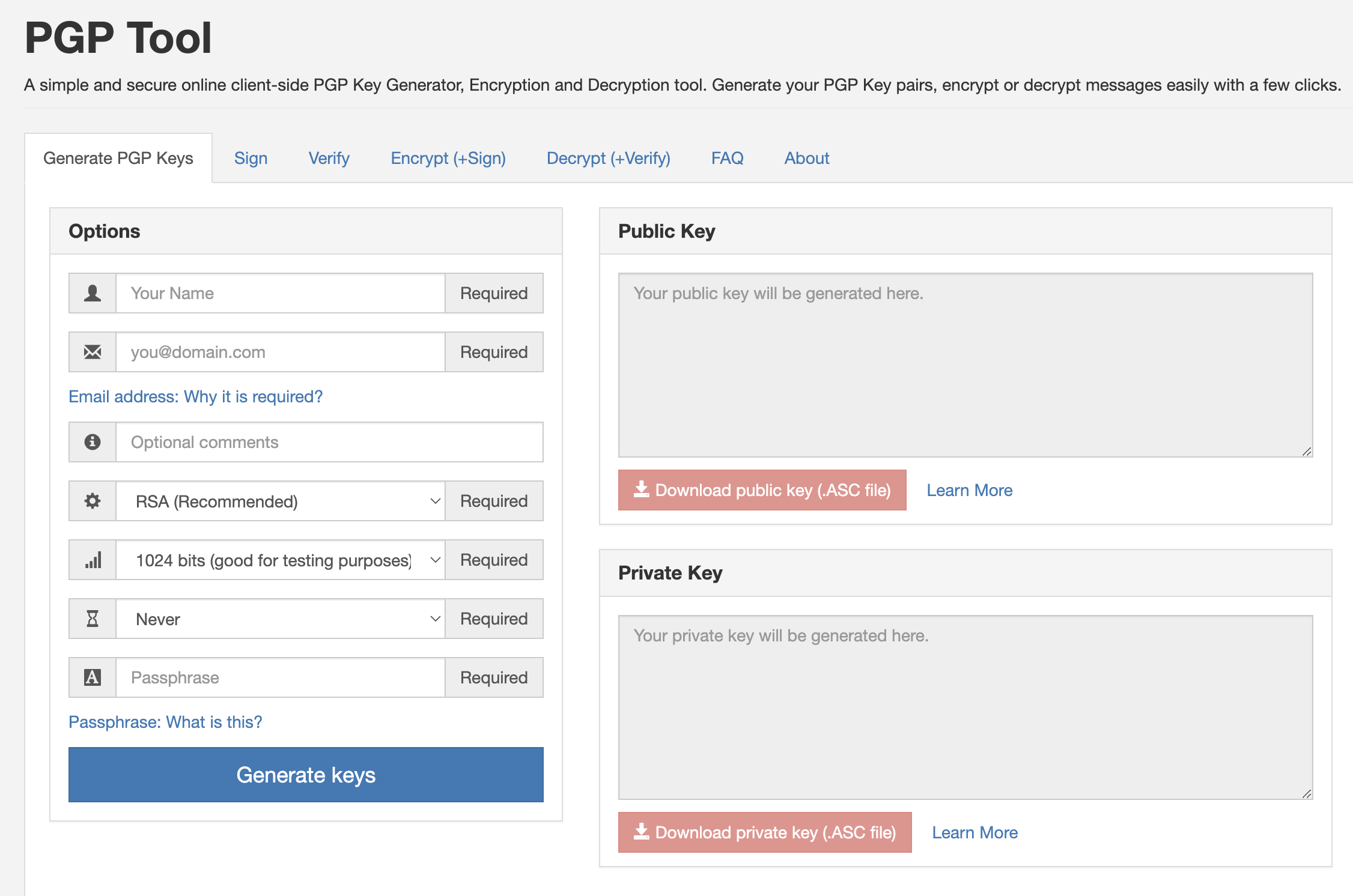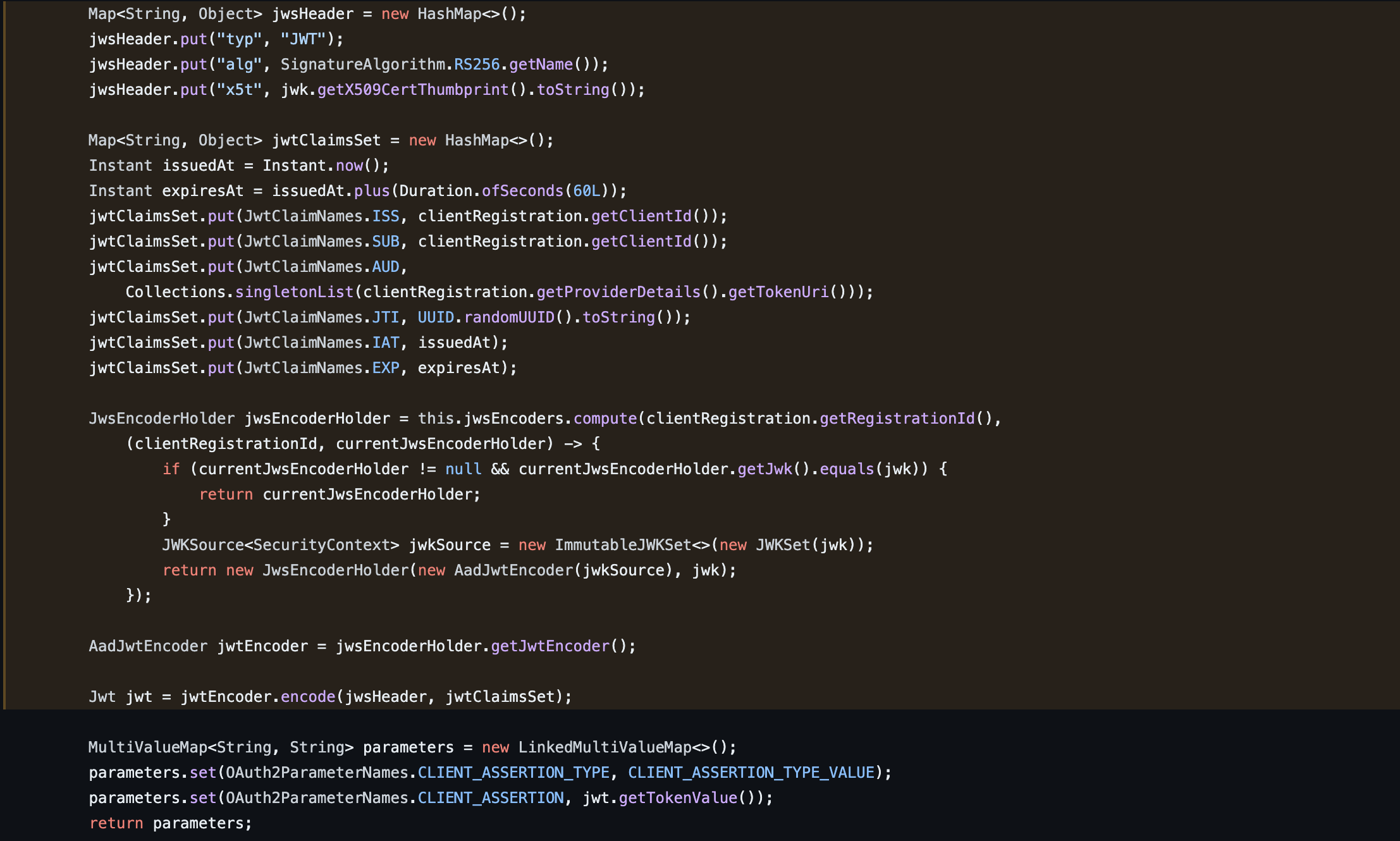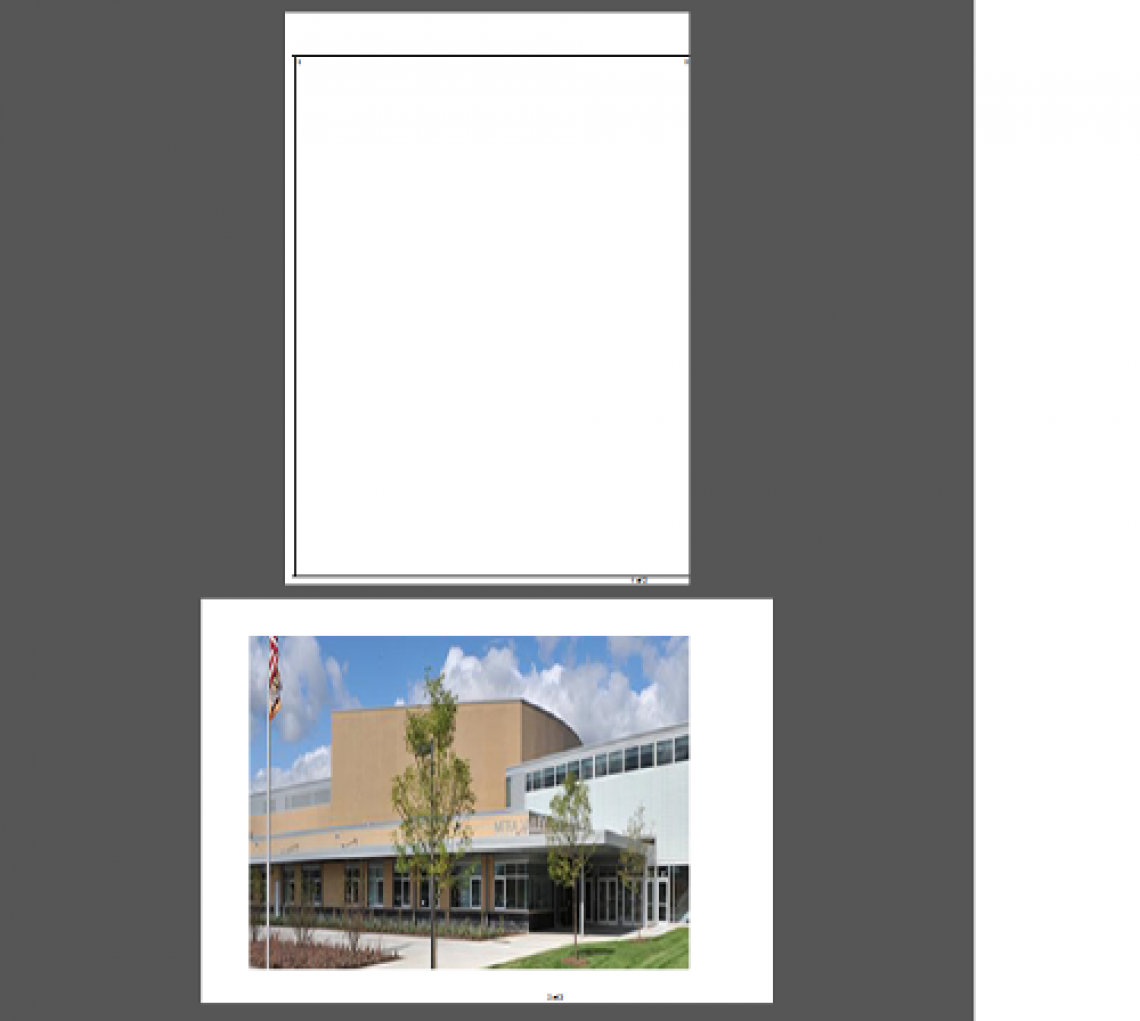|
How to Generate your PGP Key pairs?
How to get OAuth 2.0 access token with a certificate on the Microsoft identity platform?
|
How to combine|merge multiple PDF files into a single file via itext pdf java lib?
|
fixed: embedded-redis: Unable to run on macOS Sonoma
Issue you might see below error while trying to run embedded-redis for your testing on your macOS after you upgrade to Sonoma. java.la...

-
Issue you might see below error while trying to run embedded-redis for your testing on your macOS after you upgrade to Sonoma. java.la...
-
Introduction In distributed systems, maintaining context across microservices is crucial for effective logging and tracing. The Mapped Di...
-
If you do not config mail up for your ghost blog, it maybe a big problem once you lost your user password. however, methods are always mor...